A company blog — done correctly — is as powerful a marketing technique which is as effective today as it was 20 years ago when I first started using blogs to market products and services online in Australia.
If you follow the 7 step process I map out in detail in this exhaustive guide to blog marketing, you will massively increase the number of leads your business or brand receives every month.
I won’t give you a list of tips scraped from the “experts” like Neil Patel’s marketing blog, Brian Dean’s marketing blog, or the Hubspot marketing blog yadda, yadda, yadda.
Instead I reveal the blog marketing techniques that I have used to massively increase several companies’ visibility online and the business opportunities resulting from that visibility.
CONTENTS
How a Blog is the Secret to a Successful Website
Is Blogging Simply Content Marketing?
3 Types of Blog Article
Step 1: The Secret to Identifying Your Audience
Step 2: Keywords Shortlist & Topic Selection
Step 3: Consult the SERP
Step 4: Writing the Article
Step 5: Formatting the Article on the Webpage
Step 6: Promoting the Article
Step 7: Continually Optimize & Improve Existing Articles
How A Blog Strategy Is The Secret To Turning Your Website Into A Marketing Machine
Having a blog on your website blog turns it from invisible to visible, and then to unavoidable—
The people you want to put your products and services in front of will see you everywhere.
It’s also the most cost-effective marketing technique your brand or company can employ in your marketing toolkit.
Your website needs to two things to be successful:
- Traffic and
- Conversions
And your blog — done right mind you! — is the primary way to achieve both.
Traffic
Getting a lot of traffic to your site is easy.
But a lot of traffic won’t help you achieve your business goals.
You need to attract the RIGHT kind of traffic.
If you are a medical company selling high-tech surgery equipment, for example, there would be no point in attracting anybody to your site who is not a part of that niche.
Your target customers will be hospitals who perform the type of surgery the equipment is designed for, not consumers looking to buy medical items for their home first aid kit.
The way to attract the right type of traffic is by creating a blog marketing strategy and then consistently following it by regularly publishing blog articles relevant to your target audience.
Your ideal buyers come from that core target audience group.
The rest of this article shows you how to do that.
Conversions
Once your blog marketing strategy is working and traffic to your website is steadily increasing, you need to be able to get visitors to take the action on your site that you want them to take.
That’s what is meant by ‘conversion’.
The better your blog at attracting the right kind of traffic, the easier it is to get visitors to convert.
The minimal conversion action that you want is keeping visitors on your site for as long as possible, which increases the chance they will engage in the exact conversion actions that you want:
- buy a product
- sign up for your email newsletter or
- contact you directly
Blog vs No Blog
Here’s the difference between a site in the same industry sector and same products that does not have a company blog and one which does.
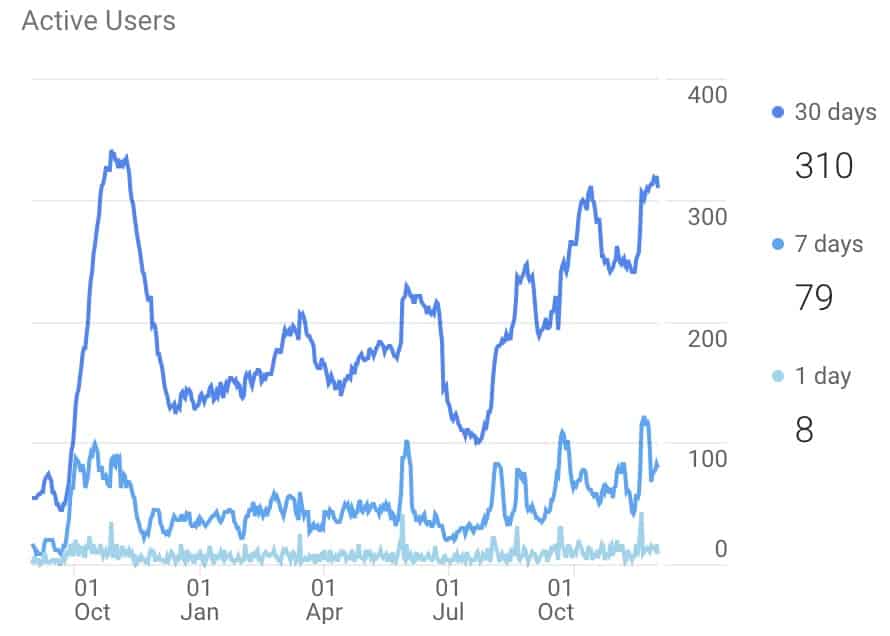
This shows Pedotec’s monthly user growth since the website went live in September 2019 to December 2020 as measured in their Google Analytics account.
After an initial burst of direct traffic, user growth has only just reached the level of that early flood of traffic of a little more than 300 monthly users
In other words, there has been zero net growth in traffic through to the present.
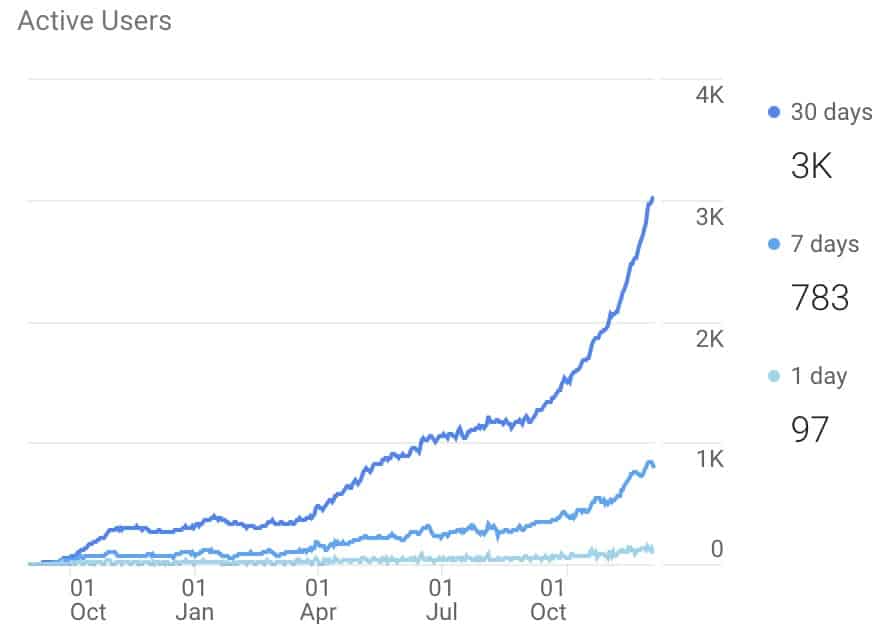
Contrast Pedotec’s lack of growth with Scada’s website which went live at the same time.
The difference between the two is that Scada made the decision in February 2020 to start a blog marketing campaign by creating one long-form blog post per month beginning in March.
By publishing useful blog articles on subjects their ideal audience is looking for, Scada has increased the monthly user base from 324 to more than 3000, an increase of relevant, targeted traffic to their site of 1000% over the same period of time!
Most importantly, though, is that this increase has also led to a massive increase in their business from US $10m to $30m in sales during that same period.
These results are typical when your blog marketing is done properly.
Is Blog Marketing ‘Content Marketing’?
It certainly is content marketing.
Creating content and regularly posting on a blog is the main method for doing content marketing on your website (video is the other).
Publishing well-researched, relevant information in your industry niche, ‘content’ in other words, is the only way to attract relevant traffic in significant numbers and convince website visitors that you are the company that can solve their problems.
And that means new business for your company.
3 Types Of Blog Articles
A complete blog marketing strategy consists of 3 types of articles:
- Evergreen articles
- Seasonal articles
- Newsworthy articles
1. Evergreen Articles
If your website has minimal content :
- a services site with pages briefly describing those services
- a product site consisting of product pages with product descriptions and images
- a newly launched website
you must prioritize publishing articles on important, fundamental topics in your industry.
These articles should also be updated yearly to account for changes in the details.
Evergreen posts should be at least 1000 words in length with 2000+ words being the best to aim for.
IMPORTANT POINT: Long form evergreen blog posts are the foundation of your blog marketing strategy.
These form the fuel for SEO since seasonal articles and timely articles (see below) are less likely to achieve a page 1 ranking.
An exception is where you cover the topic in enough detail to compete with other comprehensive articles on the topic or where other articles are brief and offer limited value.
2. Seasonal Articles
While evergreen articles form the foundation of your blog strategy, adding articles on topics or issues in your industry that happen during the business year is also of huge benefit.
For example, coverage of an annual trade show that I created for a client, industry fair, conference or other special but recurring event is the target for this kind of article.
Again, aim for a length of at least 1000 words, although 2000 or morewords will bring you more success, since it forces you to cover the topic in greater detail (ie. simply writing 2000 words won’t do much . . . the words have got to deal with relevant issues).
3. Newsworthy Articles
This is where you become a journalist for your industry. Your blog becomes a source of timely information.
Frequently publishing newsworthy items will grow your audience over time as word spreads about your timely information.
This type of article can be published
- every day
- several times a week
- once a week
- once every two weeks
The Secret to Success is in Not Stopping
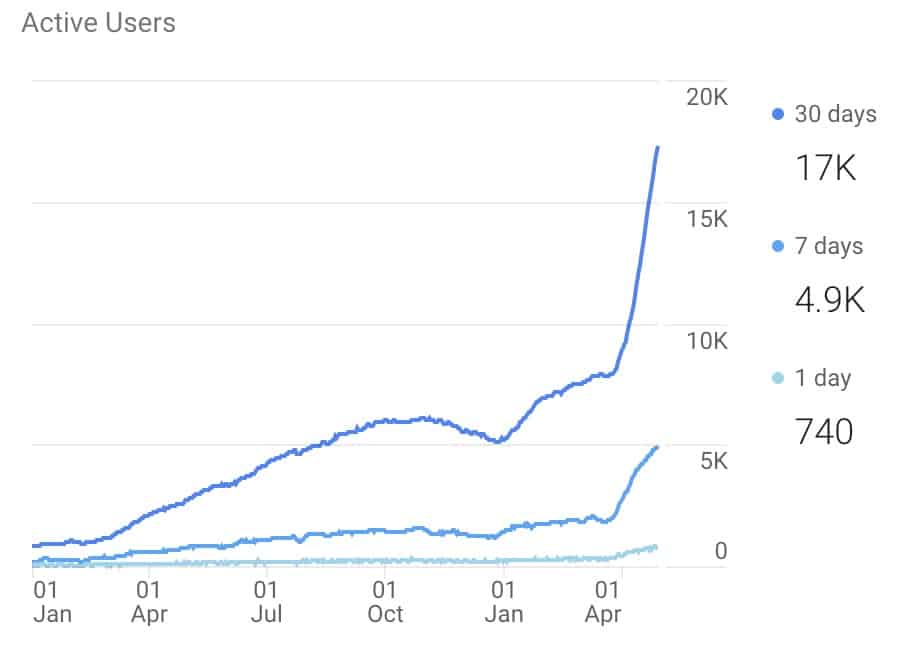
You might have heard the phrase: “Build it, and they will come”, meaning that growing an audience just requires setting up and continually developing a website and/or social media platform.
The online space continues to become more and more crowded with attention harder and harder to achieve, to the point where many experts say that simply creating and publishing content will NOT get your company the visibility you want for it.
It’s true that getting online visibility over the last 5-10 years has become harder. But the principle “Build it and they will come” still applies.
The foundation of your blog marketing strategy is to continually publish quality blog articles.
Quality is the essential ingredient. If you continually publish quality content, the audience will find you enabling you to achieve your business objectives.
THE 7 STEPS
STEP 1 — The Secret To Identifying Your Audience
The secret to cost effective blog marketing by laser-targeting your article topics to your audience.
And that is also the secret to SEO.
You may think that SEO is just about keywords and the technical structure of your website.
The success of your site and especially your SEO depends on how well you know your audience.
Your audience is defined as the total group of people with interest in at least one subject or topic area related to your business.
The better your blog addresses the needs, fears, anxieties, and concerns of your audience, the more successful your strategy will be.
1. Find your competitors
Your competitors are where you’ll find your audience.
You have two types of competitors to take into account:
- SEO competitors
- direct business competitors
You’ll know who your business competitors are. Many won’t be your SEO competitors since most companies either don’t have a blog, or it is poorly conceived and poorly written.
Your SEO competitors are other websites that publish content on subjects in your industry.
Many of those will be blogging sites, some with a long history in your niche. Their websites may be very authoritative.
But Google ranks web pages, not websites. So the results for every keyword search will depend on how well any page on a topic covers that topic.
For a successful blog marketing strategy, you need to take aim at your SEO competitors.

These are the results for the keyword/topic of “vacuum cleaners”.
The only manufacturer/brand that makes the list is Dyson at #9. Dyson has no direct competitors, that is other brands.
If Dyson wishes to achieve greater visibility, they need to target the mixture of media, retail and e-commerce companies ranking above them—those websites are their SEO competitors.
2. Scrape Keywords from Competitor Sites
We go into keywords in depth in Step 2. For now I’ll point out that your whole blog marketing approach must be based on writing articles on the right subjects—identifying the correct keywords is the way you do this.
A high-quality keyword tool such as Ahrefs, SEMrush, or Spyfu (and there are many others) tells you what keywords any site is ranking for.
Let’s say your business is CNC machining and you are located in the Taichung area and are one of the biggest CNC machining companies in Taiwan, Anoesis for example.

CNC machining is one of Anoesis’s core services across a wide range of product niches.
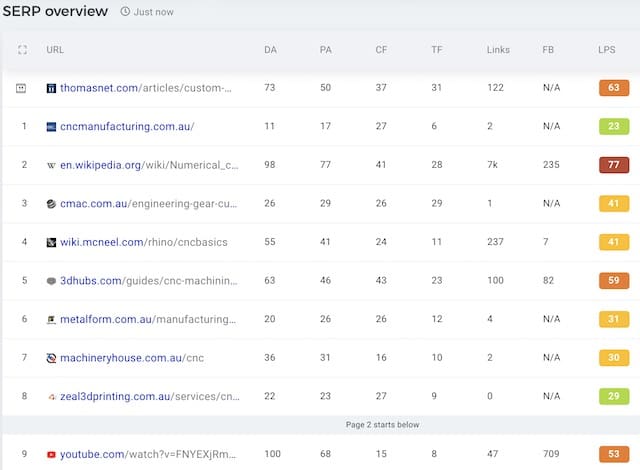
A search for CNC machining on Google reveals all of Anoesis’s SEO or blogging competitors, some of whom may be direct competitors.
Note that Anoesis is not amongst them, the reason being that the company’s blogging strategy is poorly executed.
If they consistently published the right content at least every month, then they would be visible in the results here, which would have a huge impact on their business.
The first action for them to get their blog marketing on track is research each site from #1 to #9 beginning with #2, cncmanufacturing.com.au.
You would not begin with #1 since that site is a directory with an audience way too diverse; you need a niche-specific audience, and cncmanufacturing is the place to start.
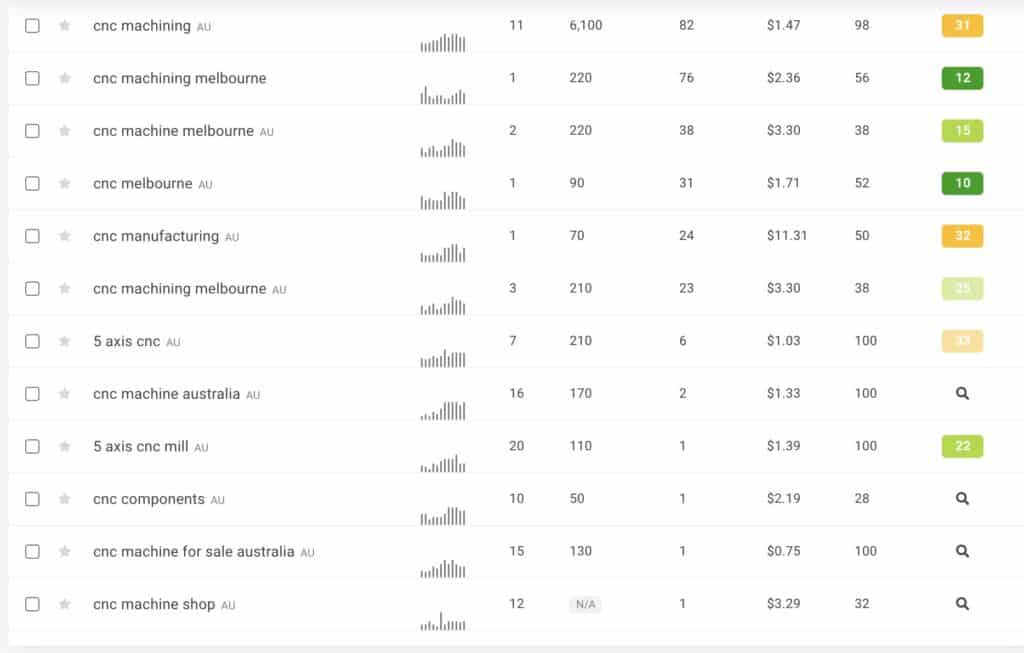
These are the first 12 keywords of a total of 70 that my software pulls from the website.
The location-specific (Melbourne) keywords throughout the list can be dismissed since Anoesis target should be the whole world and not a local area.
The goal is to repeat this process of pulling the keywords out of each competitor website on the list until you have a master list of keywords.
Then you must decide which keywords to target as the base topics for your article content.
STEP 2 — KEYWORDS Shortlist & Topic Selection
Sort the keywords master list according to volume and difficulty.
Keyword volume is the number of estimated individual searches using a particular keyword over a selected time frame, usually one month by default in most keyword tools.
Keyword difficulty is a number estimating how hard it would be to appear on the first page of Google search—positions 1-10 receive almost all the potential traffic for a particular keyword.
Take note that the volume estimation in whatever keyword tool you use is not accurate, and the keyword difficulty score is determined by an algorithm depending on how difficulty is defined and evaluated by that keyword tool.
So don’t use the numbers as absolute values.
Balancing Volume and Difficulty
Use the volume and difficulty numbers to compare keywords with each other.
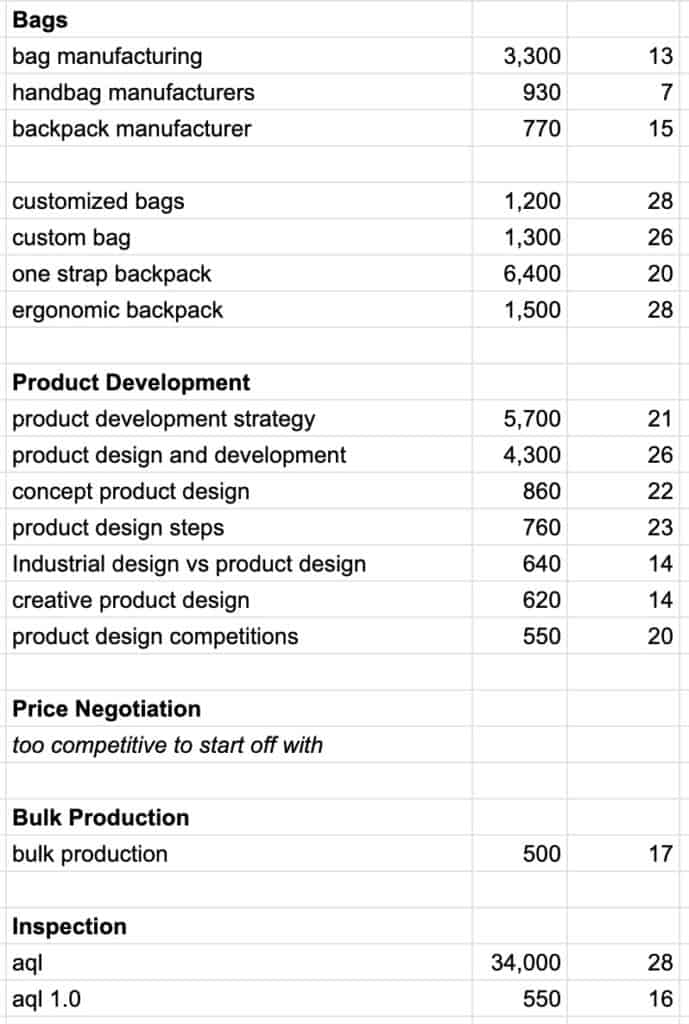
These keywords form part of the shortlist for a recently launched product sourcing agency’s blog strategy.
The first column displays the volume; the second column displays difficulty.
Because the company’s website has been online for a short time, the only viable keywords they can target for articles are those with the lowest difficulty scores.
The principle at work here is the relative authority — or Domain Authority — of your website as a whole.
It tends to be a little easier for websites with a relatively higher Domain Authority to rank a page above a website with a lower Domain Authority.
A lot of advice on blog marketing and blog writing make a big deal of the DA factor.
I have found, however, that as long as your article covers a topic exhaustively with careful reference to the SERP for a given keyword, then you can outrank websites with Domain Authority scores MUCH higher than your own.
Indeed, a website with low Domain Authority can easily outrank with a high DA site with respect to a particular keyword if their article on the same topic
- covers it in much more detail
- is more engaging
- better satisfies a reader’s needs.
To begin with, the best strategy is to select the highest volume keywords with a difficulty less than 20.
In time, as more content is added, and the website authority increases, keywords with a difficulty of 20-30 and above can be targeted.
That’s how the evaluation algorithm of this tool works anyway. Each tool evaluates keyword difficulty differently. The effect is the same, however.
Choosing a Topic
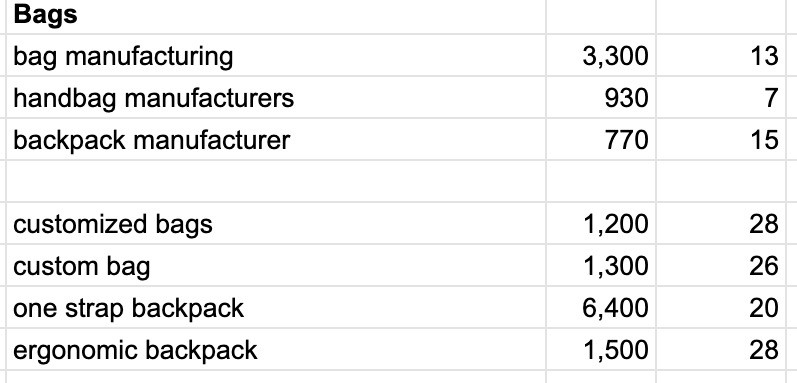
Since there is no SEO content on this site yet, my most important criterion is the difficulty score.
The easiest topic to tackle is “handbag manufacturers”, with a score of 7.
The next is “bag manufacturing” with a score of 13.
But when I take into account the volume score I note that “bag manufacturing” receives more than 3x the volume of “handbag manufacturers”.
A difficulty level of 13 is still very low so I’d be inclined to target that topic first, then write an article on “handbag manufacturers” second. Then go for the topic of “one strap backpacks”.
STEP 3 —Consult The SERP (Search Engine Results Page)
John Mueller, Google’s top search specialist once said that “Paying closer attention to search results will give SEO pros a leg up in creating competitive content in the way that searchers desire to consume it.”
To create a sound blog marketing strategy, every article writing project must begin with a keyword search, by using a particular keyword as the way to identify a topic.
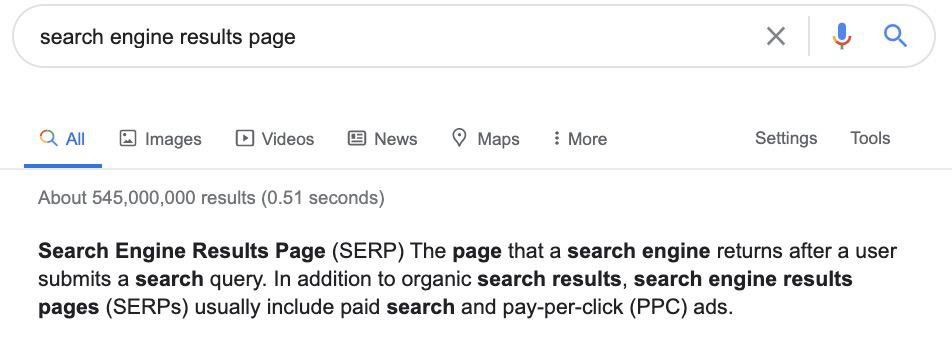
To understand a topic you have to carefully examine the top Search Engine Results Page for the keyword you are targeting.
This examination enables you to understand the search intent behind the keyword.
The search intent is the difference between writing articles based on keywords, to writing articles based around a topic.
Examine the Top 10 Results
Most SERPs show the top 10 results, although in some cases you’ll see anywhere between 6 and 9 results on page 1.
Let’s take the keyword “bag manufacturing” and work out what the topic focus should be. This examination will tell me what types of information I need to include in the article I will write.
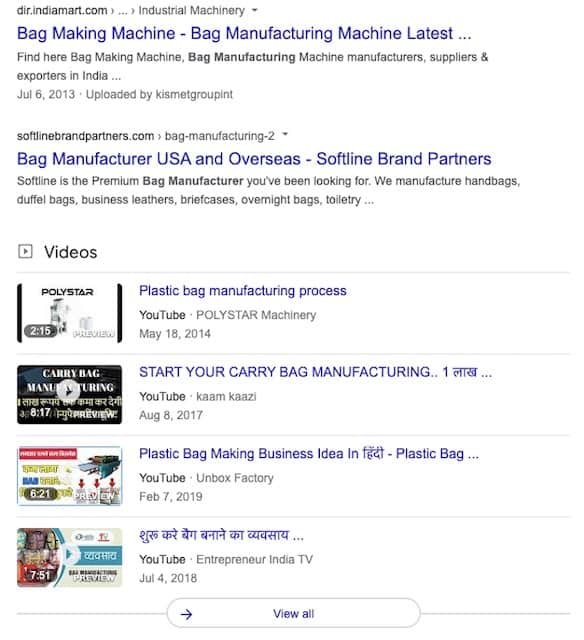
The SERP for this keyword is very busy: the usual text articles are joined by YouTube videos, images, as well as ‘People Also Ask’ questions (I’ll deal with these in detail in the next section).
The top result is an industry directory website, with the page focused on bag-making machinery.
So, I’d be wise to include a section on bag-making machinery in the article I write.
Several YouTube videos are listed in the sidebar, any one of which could be embedded in the article. Time on page is important for SEO, and videos are great for keeping visitors engaged with any article that uses them.
(Yes, they are somebody else’s content and yes you potentially lose your reader to YouTube from your page. It’s much better if the videos are your own so at least they end up on your channel. On balance I still think it’s worth the risk for the time-on-page value you get).
The next article is a manufacturing brand where bags are one part of what they do.
I would look at the “Bag Manufacturing” page, noting their focus on leather, canvas, and nylon.
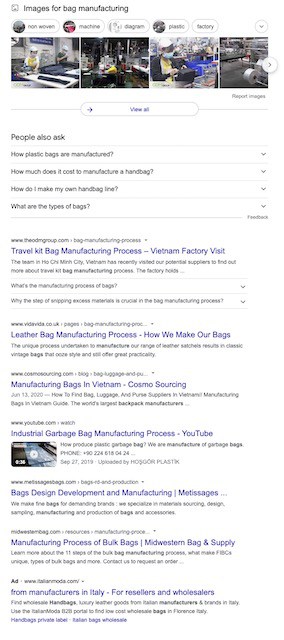
Several of the following articles concentrate on steps in the manufacturing process.
My article would certainly include even more detailed coverage of manufacturing processes along with plenty of images.
Writing these sorts of articles, you need to think as if you are writing an article for a magazine as a reporter focused on details like tools, techniques, and processes.
Questions: ‘People Also Ask’
These questions are present in most SERPs.
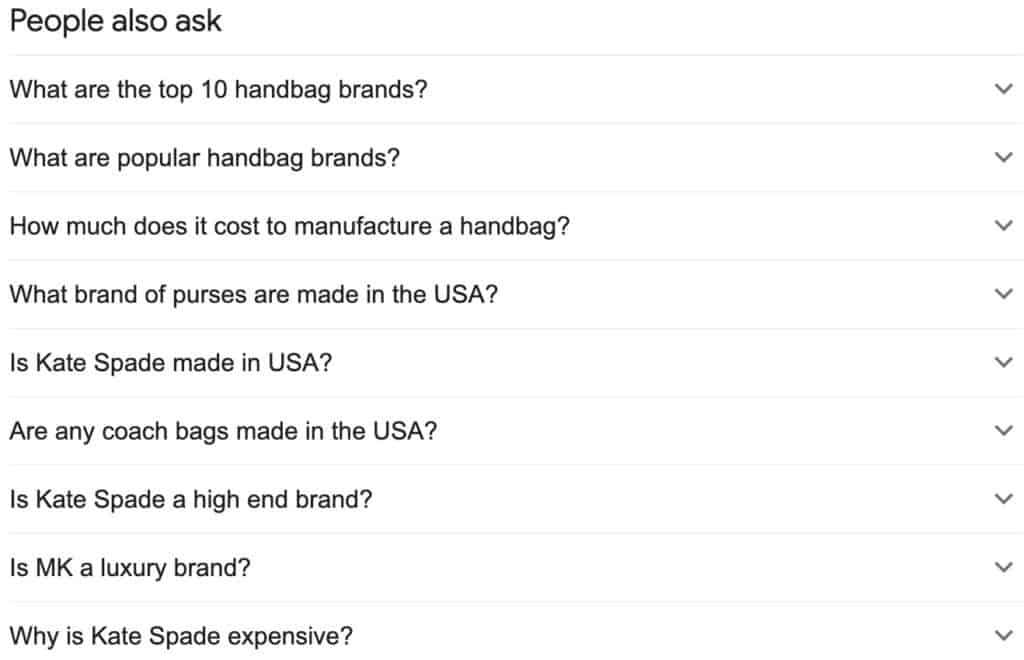
The four most common questions appear by default, although they are often not very relevant to the topic.
Each time you click a question more questions are added to the bottom of the list, but these are usually of decreasing relevance to the topic.
Make a note of the questions and answers that you judge to be of most relevance to the topic and include them in the article.
STEP 4 — WRITING the Blog Article
The article writer should be an expert in the subject they are writing about.
You can use a professional writer.
The best practice to make that work is to provide original information based on your own business or industry experience to the writer.
The writer “ghostwrites” the article, and you select someone from within the company to be the author of every article, someone who is a confirmed permanent employee, or even an owner.
The key to great article writing is to document what you do and what you know, taking reference from the SERP.
Keep in mind Gary Vaynerchuk’s mantra: Don’t create—Document!
Once you’ve completed your keyword and topic research, you need to connect your own experience, your employee experience, your supplier experience, or customer experience into those topics.
Document what the people in your company are doing in relation to the topic.
You not only satisfy the topic, but also demonstrate your expertise which addresses the conversion part of the overall aim to get traffic & conversions.
1. Write Fast, Slow, or Fast-Slow
There are three ways to go about this depending on how you write (if you are the writer of course).
Fast
This is often the recommended method of writing the first draft, which is the hardest part of the writing process. Once you have the first draft, all you have to do is edit it into the finished piece.
Here are two websites that assist you to write that first draft: ilys.com and Flowstate
ilys.com
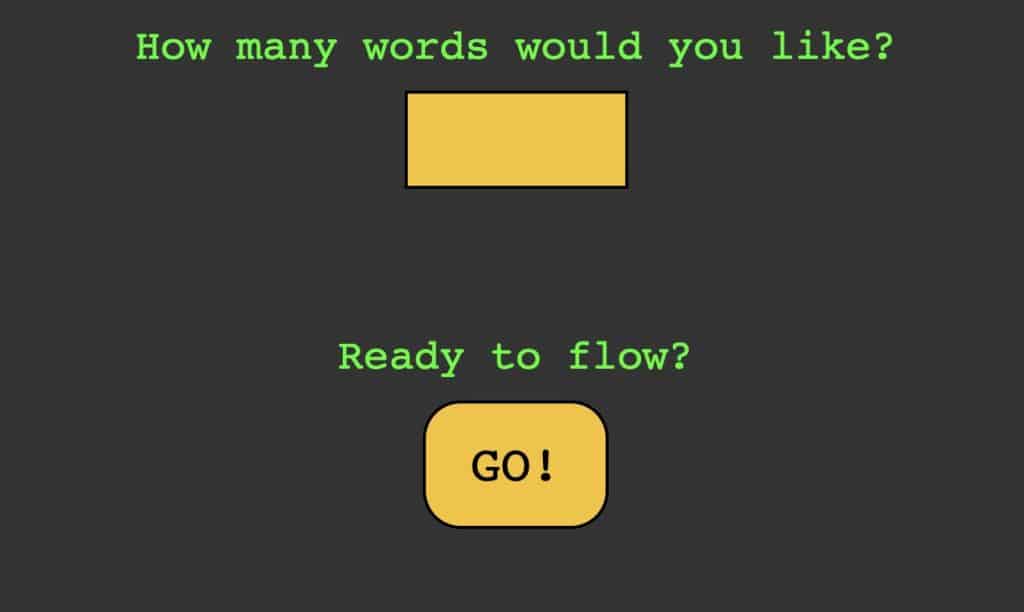
You specify how many words you want the draft to be, then start writing.
The thing is, you can’t see what you write. The words disappear from view as soon as you write them, so you have to keep writing.
The words are not deleted; the program hides them from you.
If you can’t see your words then there’s no temptation to do any sort of editing, a guaranteed way to create a first draft super quickly.
Flowstate
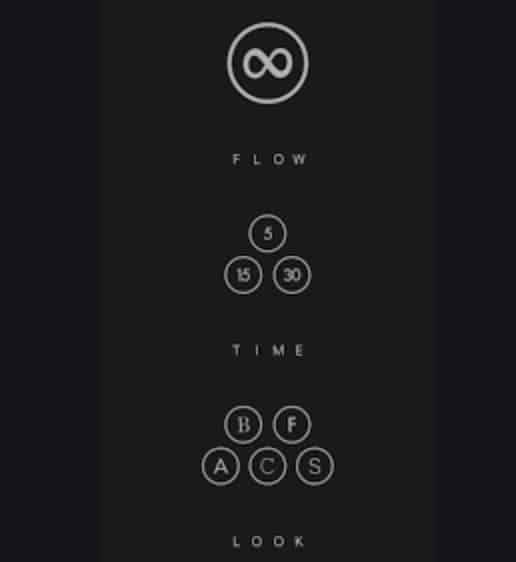
Flowstate allows you to see the words you type, but if you stop typing for longer than 5 seconds, the program deletes everything you have typed. You are certain to get the first draft done very quickly using this app
Slow
If you are the writer, putting the article together bit by bit may appeal to you.
When working on a writing project and documenting procedures or processes information about which I rely on the company I’m writing the article for, I find that not all of the information comes in at once.
Factory production happens in batches, often at infrequent intervals. That leaves no choice but to take the slow approach to writing up and editing as you go over the course of a few days, a week, or even a few weeks.
The most important thing in the end is to produce a very high quality article because the success of your blog marketing strategy depends on it.
Fast and Slow
This is how I work.
A company gives me the relevant information and images on the article’s sub-topics.
When the information for one section or sub-topic has been gathered, I write it up quickly, then wait for the next sub-topic.
If there is a long delay in getting the next sub-topic, I go back over the material and begin a detailed edit.
2. Editing
If you work slow, or a combination of fast and slow like me, then you’ll be editing as you go.
For your blog marketing to work, your editing must focus on making every article EASY to read.
People who read articles online don’t read word by word.
They skim the article looking for points of interest. You must, therefore, structure the article to assist readers to skim through it.
Most articles online are consumed on mobile devices where users can scroll through an article quickly using their thumb.
So creating an article that a reader can skim through quickly just using their thumb is extremely important.
If your editing is not structuring the article for easy reading, the reader is much more likely to abandon the article.
Readers are always looking for an excuse to STOP reading.
Write your copy in order not to give them that excuse.
Technical Structure
The first essential technique is to use many headings and sub-headings throughout your article because this makes the article much easier to skim through.
Because the article will be on a html page, you need to use the following tags:
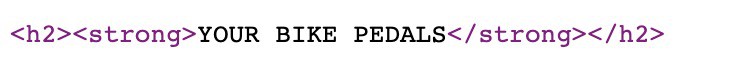
H2: Every main heading or article section should have an <h2>Heading</h2> structure like so. Bolding the heading (<strong>Heading</strong>) is also very important to make it as easy to see on the page as possible.
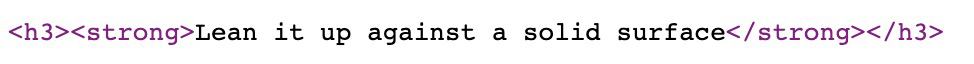
H3: Every section within an H2 section should have an H <h3>Heading</h3> structure like so. You should use H4 and even H5 tags if there are many article details that require it.
This is one of the headings inside the H2 “Your Bike Pedals” section that goes into greater detail of an aspect of it.
You need to break the article text into many sections to avoid long blocks of text.
Readers can easily skim the headings, sub-headings, and sub-sub-headings to quickly see if the article answers their questions or is otherwise of interest.
Effective blog article writing aims to keep visitors to an article page on the page for as long as possible.
The longer a visitor is on a page, the greater value that page has for Google. “Time on Page” is an indication of quality.
Google prioritizes high-quality pages over others, so if your article is long and of high quality, you will gain more visibility than other articles on the same topic that are not optimized in the same way.
White Space & Font Size
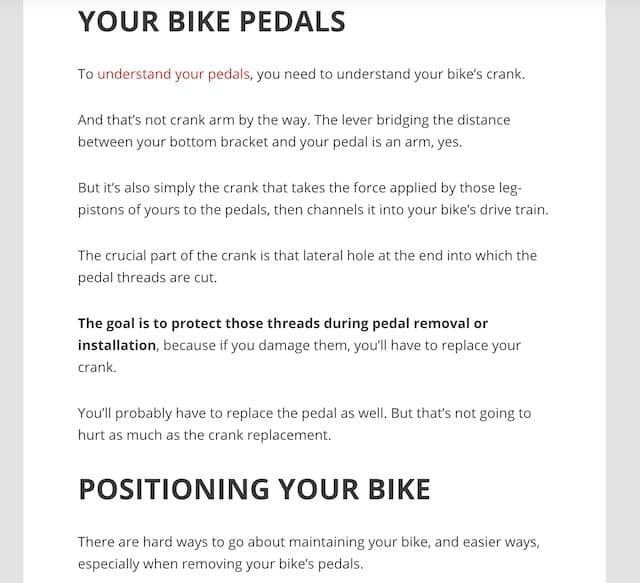
White space is the reader’s best friend because it creates a low-stress reading experience. You create white space by using short sentences and short paragraphs.
Use a large font of at least 22 pixels and ensure good separation between the lines. Avoid the lines being too close together. For reference, if the font size is 22 pixels, the line height should be 30 pixels.
White space together with lots of sub-headings makes articles really easy to read.
Formatting information as bullet points also makes it very easy to consume.\
Headline
The “headline” of a blog article is the title which takes the html heading tag <title>Heading</title>. The value of this tag is “H1” and your article should only have one of these tags.
Blog article headlines are becoming more and more important since a potential reader decides whether to click or not click on an article in the SERP based on the headline.
3. Add Images and Embed Videos
You must add as many images and diagrams to blog articles as possible because they make the article more engaging.

Any important point you make should be illustrated with at least one image. This example shows the type of blog writing technique you should aim for.
Note the H2 heading, then H3 sub-headings, short paragraphs and bullet points as well as several close up images of the subject of the discussion.
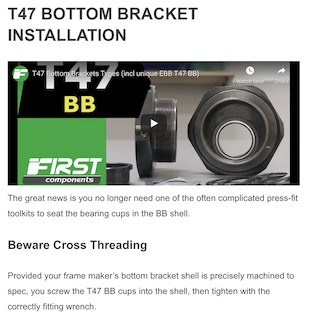
And I’ll say it again, videos embedded in the page are excellent in keeping readers on the page because this will increase the “Time on Page” part of Google’s algorithm, which means Google will value the page more causing it to appear higher in search results.
And that, in turn, means more people will read it.
4. Adding Links
When your post is published it must
- link to at least one other blog article or page on the site (Internal)
- link to at least one other article on another website related to the topic (Outbound)
- have incoming links from pages on-site and other websites (Inbound)

This diagram is part of a website application that shows the number of each link type beside every published article.
This particular article links to five other articles on the site. One was enough, but where the content makes sense, more links can be added.
The article also links out to five other articles on different sites.
Again, one would have been enough. But if you can link to an authoritative source that makes sense in the content, then you should do it.
The article also has five inbound links. At least one of those links is an internal link from a page on the site, created when the article was first published.
However, over time the article will attract more and more links from other websites. That’s why the cornerstone of any blog marketing strategy is writing well researched long form very high quality articles.

Returning to the “vacuum cleaners” example, the top result has over 1000 links pointing to it, many more than the other webpages listed in the top results for that keyword, and the main reason why it’s #1.
These types of articles continually attract links over time which is an important signal to Google on the authority of a page.
As the article’s authority grows, so will its visibility in the search engines.
5. Final Check by an Editor
In the real world of limited budgets and not enough time, a blog article writer is also editor and proof reader.
If at all possible, get someone else to look over the final version of an article.
They will see mistakes, large and small, that the writer cannot, which will increase the quality of the article—a lot.
STEP 5 — FORMATTING The Blog Post Page
Correctly formatting a finished article into a webpage means structuring the article’s technical SEO.
WordPress began as a blogging platform and although it’s now the world’s default website software, the blogging function is still the best you can use, allowing blog publishers to easily get the technical aspects of each article exactly right.
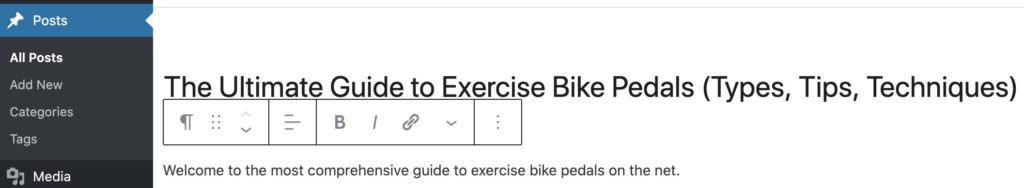
Apart from the title, which sits in its own section, you build the content into the page in the form of blocks.
The block types you will most use are paragraph (¶) blocks, heading blocks and image blocks.
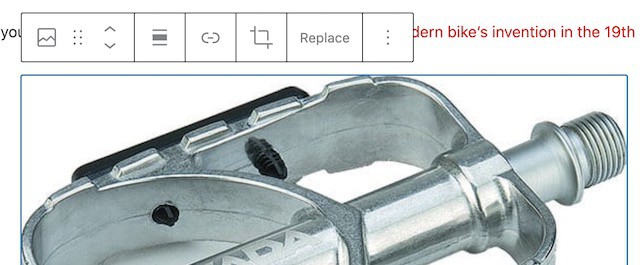
The block type is indicated in the far left. This one is an image block.
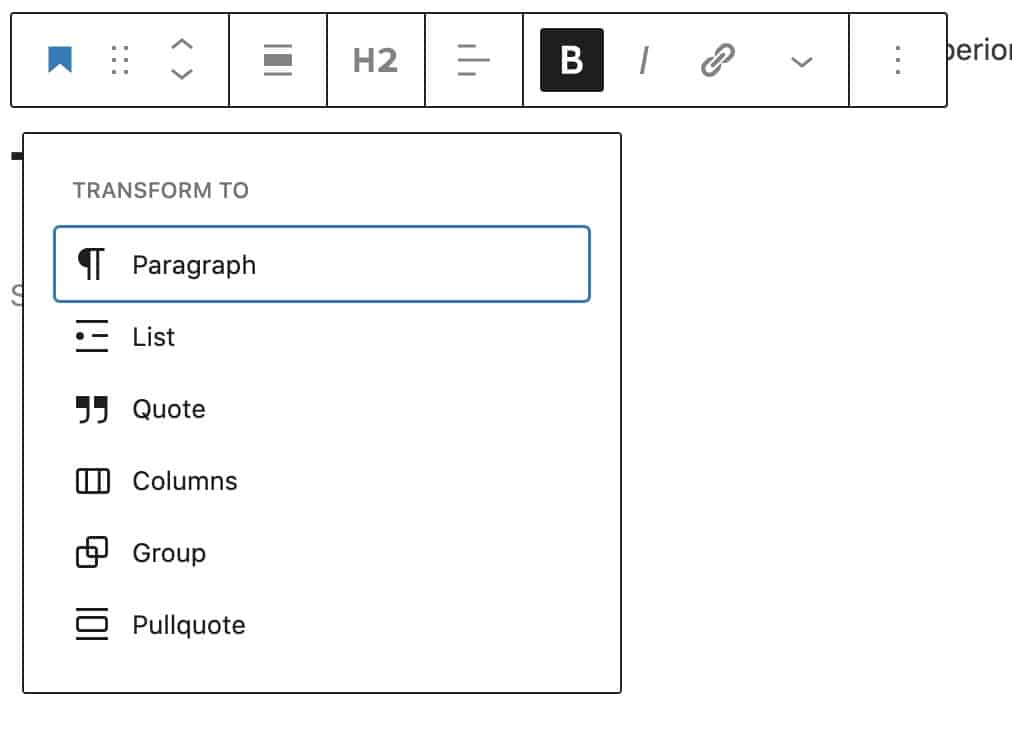
Selecting the icon on the far left brings up a number of specific paragraph types.
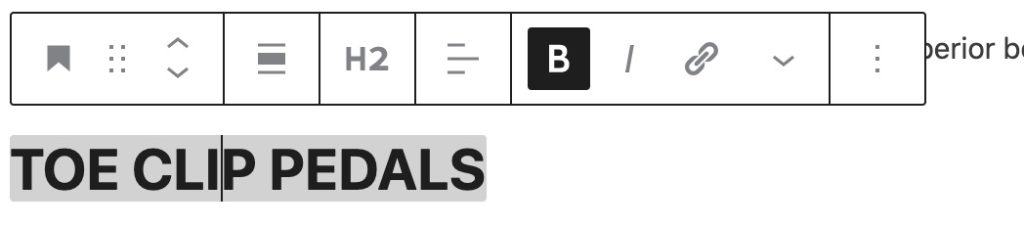
The heading block enables wrapping a heading in the appropriate “h” tag.
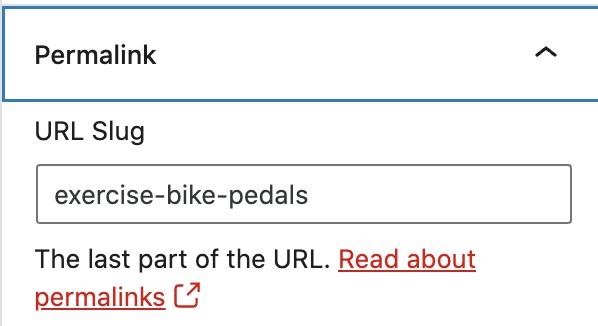
In formatting the blog post’s permalink, or URL, you need to make the “slug” as short as possible. Separate the words in the slug with a “-“.
Best practice is to use the article keyword as the slug.
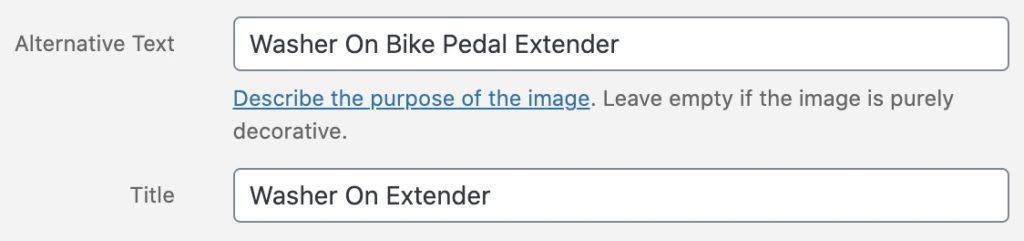
The element that most blog marketing writers overlook is the “alt” text tag on article images.
For every image that you upload, make sure to fill in the “alternative text” tag which simply describes what is in the image.
The only thing left to do now is to hit the Publish button and take the article live.
STEP 6 — Promoting the Post
If a website has high authority and a lot of traffic, then a newly published blog article will get instant attention.
Otherwise gaining visibility and readers will take time . . . which in itself is the promotional effect of SEO — SEO is a promotional strategy.
Firstly use Google Search Console to make sure the article’s URL has been indexed by Google.
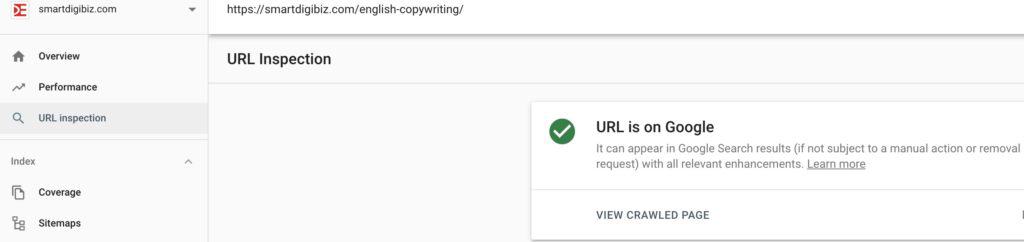
If the URL is indeed indexed, then the process of moving the article to the first page of search results for the target keyword has begun.
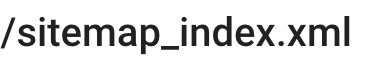
If not, then make sure the website has a sitemap, which is a list of all the URLs. Re-submit the site map for Google to read in Google Search Console. (Note that the file name is often different for each website, and not necessarily /sitemap_index.xml)
Social Media Promotion
Some online marketing experts declare that you should spend 90% of the total cost of producing each article on getting the article in front of readers. That is, you should spend only 10% of the cost actually creating the content.
Since the only way to achieve meaningful visibility on social media is to pay to advertise posts, your promotional costs will be advertising costs.
If you have a Facebook (company) page, then announce the publication of a new article in a post, then boost the post to a targeted audience.
Likewise with LinkedIn which is definitely a social media platform you should be active on.
Directly Promote Articles
Add the latest article into your email signature for your everyday email. Every employee in your company should do the same
A clickable link in the automatically added signature will generate instant visibility for blogs with low traffic, or drive extra “direct” traffic to an article for popular blogs.
If you have a newsletter, an email to your list announcing your latest blog article is a powerful way to get readers quickly, and also shares since some readers will forward the email to others not on the list.
Structured Link Building
Links from pages on other sites to the blog articles on your own
- increase the importance of those articles for Google
- drive traffic from those sites to your own site
If you follow the advice in this article and publish high-quality long form blog articles, those articles will naturally acquire links over time, increasing their visibility and ranking in Google.
There are also companies that will assist you in building links. You must, however, be very careful about who you select to help you with this.
And be aware, though, that building links amounts to an attempt to manipulate webpage ranking which is against Google’s terms of service and may result in a loss of visibility rather than an increase in visibility.
Where my clients have balked at the idea of spending time and money on a link building campaign, I note that articles rank well anyway.
The principle that you cannot rank a page without links that is mindlessly repeated by ‘experts’ is BALONEY.
STEP 7 — Continually Improve Blog Article VISIBILITY
Once you’ve published a lot of articles, you can work on improving the position of each one in relation to the keywords it is showing for.
Google Search Console is the secret must-use free blog marketing weapon that none of your competitors are using.
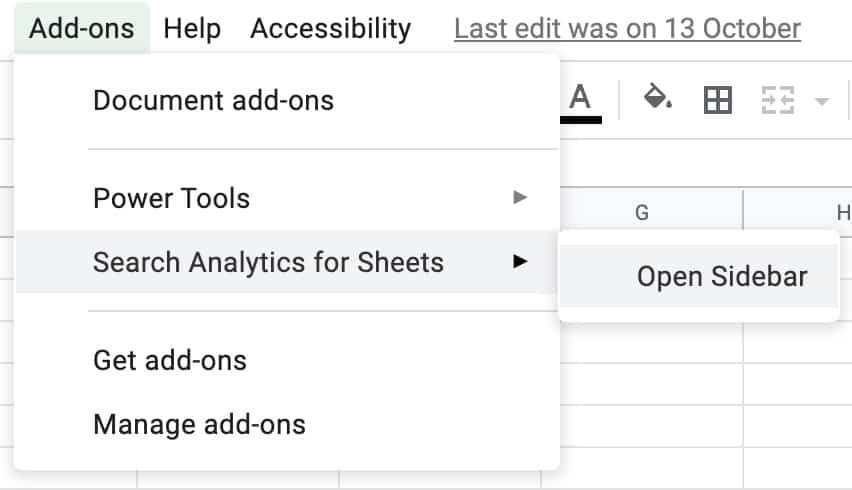
Add the Search Analytics for Sheets to your Google Sheets app.
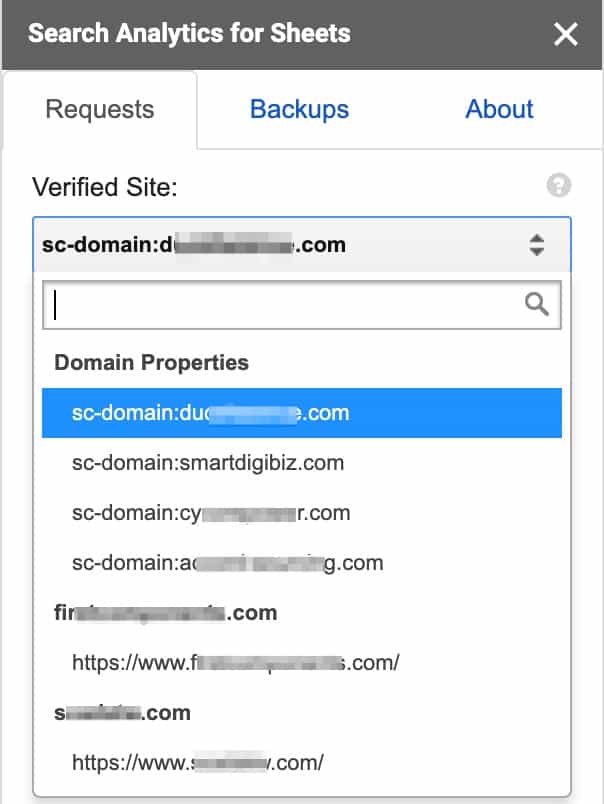
Authorize Search Analytics for Sheets to access the website domains you are authorized to access in your Google Search Console account.
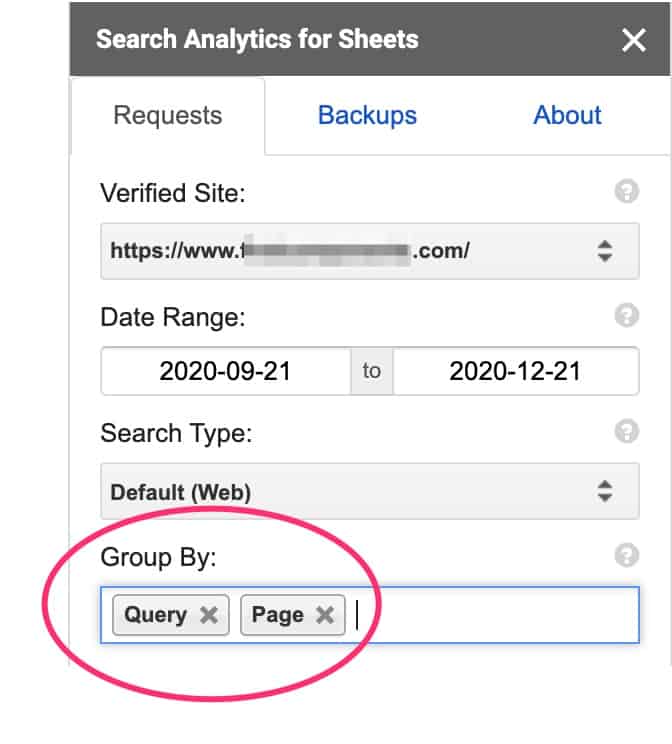
Then you simply request Search Analytics for Sheets to copy the total number of keywords Google associates with the web domain you select to a Google Sheet of your choice.
You get the keyword (“query”), the page the keyword appears on, as well as the impressions, number of clicks and the ranking position in Google. The more articles you publish, the higher this number will be.
Quality, long form articles will rank for many keywords, usually numbering in the hundreds, and often in the thousands.
Using an advanced search function in Sheets, you can select all of the keywords that are ranking from the middle of page 2 of the search results through to the middle of page 1. In other words, keywords that rank from between position #15 and position #6.
By optimizing a page for a keyword you therefore increase the page’s rank for that keyword and therefore the traffic to that page.
Go through each keyword and examine the page and see how you might improve the content on that page in relation to that keyword.

For example, “bike handlebar” is in position #12 on the page, putting it on the top of page 2 in the search results.
With some further optimization (adding more information and maybe some images), that page can be made to appear on page 1 of the search results for that keyword. The target should be position #10 and above.
The higher the rank (#8 gets more clicks than #9 just as #9 receives more clicks than #10 etc.) the higher the number of clicks to the page.
FINAL COMMENTS
Blog marketing is the foundation of a company’s digital marketing program.
A blog is one of the few digital assets that your company can own online.
Social media and video platforms are simply other websites owned by other companies. The audience you gather there is not your audience and can be taken away from you at any time.
A blog belongs to the website that publishes it. Your company’s blog is an asset that belongs to your company, and to your company only.
The audience you attract from publishing quality articles over time make this asset one of the few assets that your company owns that actually increases in value over time.
Follow the 7 steps described in detail above to create and execute your own blog marketing strategy, and success is guaranteed.
I’ve been writing online for over 20 years and specialize in creating blog marketing strategies for companies in all industries.
I also write high quality articles that generate massive visibility for our clients, based on the 7 steps outlined above, of course.
Ask me how I can help your company, right now!
To YOUR massive blog marketing success!
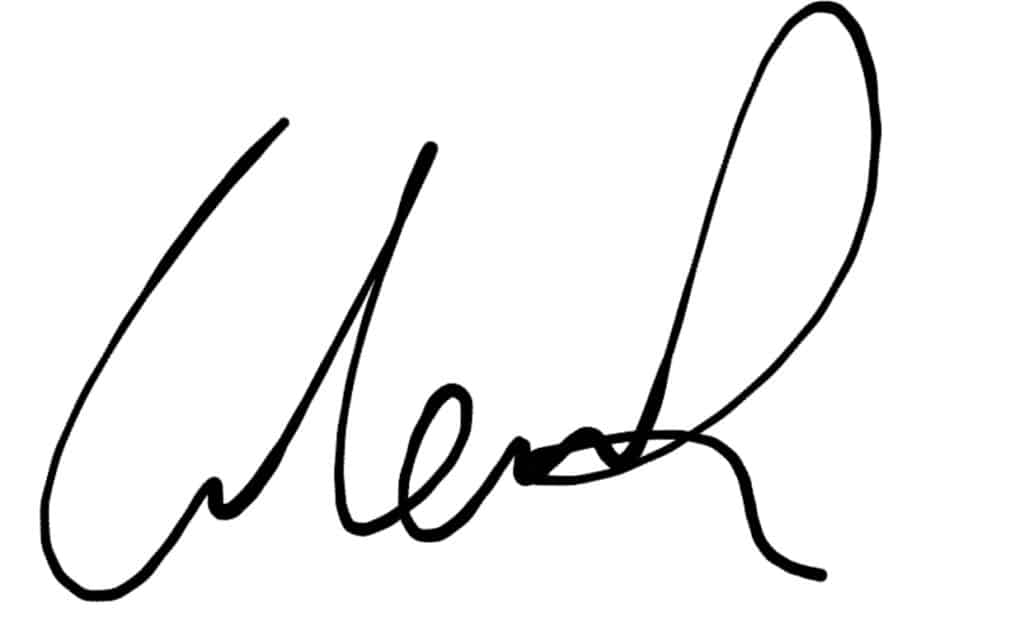
Glenn Reeves
Copywriter